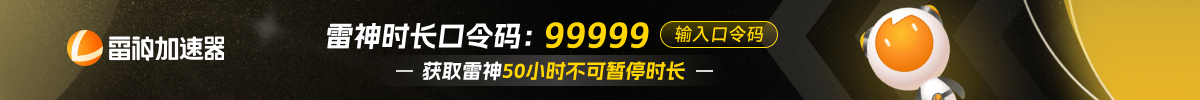How to See MMR in Dota 2?
One of the most revolutionary features of competitive video games is the MMR Ranking system. With this system, each player gets assigned a rank. The rank represents their skill level.
Dota 2 also has an MMR ranking system. Highly skilled players in Dota 2 will have a higher rank, and players that are beginners in Dota 2 will have a lower rank. This system allows for better matchmaking, where you get paired with teammates and enemies at a similar skill level to you, which helps improve the overall experience of a Dota 2 match.
Each rank has an MMR range. To get to a higher rank, you have to get more MMR, which you can do by winning more matches. However, how can you see your current MMR? Here is a step-by-step guide on precisely that:
Step 1: Launch the Steam client and then launch Dota 2 .
Step 2: Once at the Dota 2 home screen, click on the “MY PROFILE” button in the upper left section of the screen.
Step 3: After doing that, click on the “STATS” option right next to the “PROFILE” option.
Step 4: Once you have done that, you will see a bunch of information about your gameplay and performance. In the upper right section, you will see a number right next to “Core” and a number right next to “Suppor.” Both these numbers represent your Core MMR and your Support MMR.
转载请注明出处
原文链接: /posts/how-to-see-mmr-in-dota-2