How to Respawn CSGO?
If you have ever played video games like Battlefield and Call of Duty, you know that you can respawn once you die in a match. However, that’s not the case with the primary ranked game mode of CSGO. However, there is a way you can respawn in CSGO as well. Here is everything you need to know about it.
First of all, if you want to respawn in an online CSGO match, you can only do that in the deathmatch game mode. When you die in the deathmatch game mode, you automatically get respawned in a random location. If you want to respawn in some other game mode, you need to do that in a custom lobby where you are the host. Follow this step-by-step guide to learn how to do that.
Step 1: Launch CSGO.
Step 2: Click on the “Settings” icon in the bottom left corner.
Step 3: Find the “Enable Developer Console” option and set it to the “Yes” setting.
Step 4: Click on the “Apply” button and go back to the home screen of CSGO .
Step 5: Click on the “Play” icon and start a custom lobby.
Step 6: Once inside a custom lobby, press the “`” or the “~” key under the “Esc” key to open the console.
Step 7: Type mp_respawn_on_death_ct 1 and press enter. After that, type mp_respawn_on_death_t 1 and press enter. Now once anyone dies in that lobby, they will get respawned instantly.
转载请注明出处
原文链接: /posts/how-to-respawn-csgo