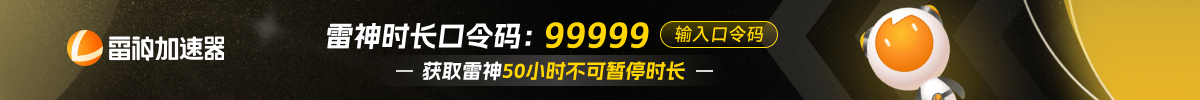How to Play CS2 Wingman Game?
CS2 has plenty of different game modes players can play on. While the most popular of these game modes is the Competitive and Premier, another mode that is quite popular among the CS2 community is Wingman. It’s a 2V2 game mode with much shorter maps and, consequently, faster gameplay. To help you try that game mode out, here is a complete guide on how to play CS2 Wingman.
Key Takeaways
- CS2 Wingman is a popular 2v2 game mode with shorter maps and faster gameplay.
- To play CS2 Wingman, launch the game, select matchmaking, choose the Wingman option, pick a map, and click “GO” to start matchmaking.
- You’ll enter a 2v2 competitive match with random players of similar skill levels.
- Playing with a friend in CS2 Wingman can enhance the competitive and enjoyable experience.
Playing CS2 Wingman Game
To play CS2 Wingman, launch the game and click on the play option from the home screen. After that, select the matchmaking option. Now, click on the Wingman option and choose one or more of the maps available. Finally, click on the go button in the lower right corner of the screen, which will start matchmaking. Here is a step-by-step guide to help you understand the process.
- Step 1 : Launch CS2 and click on the “PLAY” icon from the top middle portion of the home screen.

- Step 2 : Click the “MATCHMAKING” option to select public matchmaking.

- Step 3 : Select the “WINGMAN” option.

- Step 4 : Select a map you wish to play a match of Wingman on.

- Step 5 : Click the “GO” button from the bottom right corner of the screen.

- Step 6 : You will enter a 2v2 competitive style match, with two random players as your opponents with similar skill levels to yours. Engage in combat along with your teammate, and try your best to win.

TLDR
Conclusion
Wingman is probably one of the most fun game modes in CS2. Follow our step-by-step guide to play CS2 Wingman. While you can play solo with a random teammate, the Wingman game mode is most enjoyable when you have a friend on your team. Ask a friend to play with you and get ready for a competitive 2v2 experience.
FAQ
What is CS2 Wingman?
CS2 Wingman is a popular game mode in Counter-Strike 2 (CS2) that features 2v2 gameplay on shorter maps, providing a faster and more intense gaming experience.
Can I play CS2 Wingman solo, or do I need a friend?
You can play CS2 Wingman solo, and the matchmaking system will pair you with a random teammate of similar skill levels. However, playing with a friend can enhance the enjoyment of this mode.
How do I choose a map for a Wingman match?
To select a map for a Wingman match, go to the matchmaking menu and choose the “WINGMAN” option. You will then have the opportunity to pick one or more available maps before starting the match.
Is CS2 Wingman as competitive as the standard Competitive mode?
Yes, CS2 Wingman offers a competitive experience with skill-based matchmaking. You’ll face opponents of similar skill levels, making it a challenging and engaging 2v2 competition.
How do I find a random teammate for CS2 Wingman if I don’t have friends to play with?
You don’t need to bring your own teammate. The matchmaking system will pair you with a random player of similar skill when you enter the CS2 Wingman queue. Simply follow the steps in the guide to get started.
转载请注明出处
原文链接: /posts/how-to-play-cs2-wingman-game